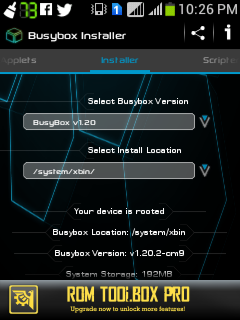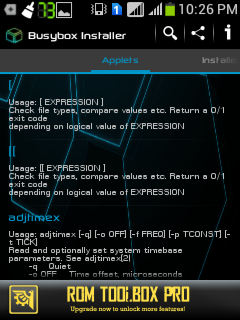[Screenshots are provided at the bottom of page]
BusyBox is software that provides several stripped-downUnix tools in a single executable file. It runs in a variety of POSIX environments such as Linux,Android,and Free BSD,Although many of the tools it provides are designed to work with interfaces provided by the Linux kernel**. **
After installing BusyBox, things will get more interesting. You could get modules like SSH,TELNET and many more things. Let’s see how to install it.
1-Download BusyBox Installer From here
2-Tap And choose version
**
Install the latest version available to /system/xbin (recommended to install to xbin)**
3-After the complete installation,you will get a pop up window showing ‘BusyBox has Successfully Installed’
5-Thats It…you have successfully installed BusyBox on your Device !
Once it is installed it will Be Embeded with your system files. Then you may uninstall BusyBox. But, keep the app installed for future updates of modules.
For accessing those modules, you can use ‘Terminal Emulator’. And for some apps to work, BusyBox needs to be installed.
NOTE: BusyBox will not get installed without ROOT Permission.
**************************