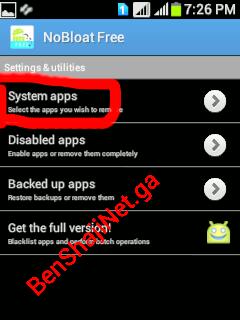Welcome back my readers. In this article let’s have a look at how are able to uninstall/delete bloatware/pre-installed applications in a rooted device.
Some apps we can run after gaining root access with links. Run special root apps like ; XPOSED,BUSYBOX,LUCKY PARTCHER,NO BLOAT,and many more.
XPOSED INSTALLER-DOWNLOAD FROM HERE»»»»»»»
NO BLOAT FREE-DOWNLOAD FROM HERE»»»»»»»
BusyBox-DOWNLOAD FROM HERE»»»»»»»»>
Lucky Partcher-DOWNLOAD FROM HERE»»»»»»>
Purify App-DOWNLOAD FROM HERE»»»»»»»»»
WI-FI passwords-DOWNLOAD FROM HERE»»»»»»>
Let’s jump into the topic now. We are here using an app called ‘NoBloat free’. I chose this app due to the fact that it’s very handy to use and also liteweight as well.
Follow my steps carefully.
1) Download NoBloat Free App
《《《《 DOWNLOAD 》》》
2) After installing open the app. At this time you can see a popup window showing permission of Root access.Tap allow here.
**3 ) Tap ‘system Apps’ and **
select apps that you don’t need anymore.
Note: Removing Some major system apps may cause crashing of your device. Do it carefully.
DISCLAIMER:I’M NOT RESPONSIBLE FOR ANY DAMAGES HAPPENED TO YOUR DEVICE.DO IT IN YOUR OWN RISK.
The app seems really straight forward and simple to use. If you need backup of any specific app, you could do it before uninstalling it. And later you can also easily restore it as well.