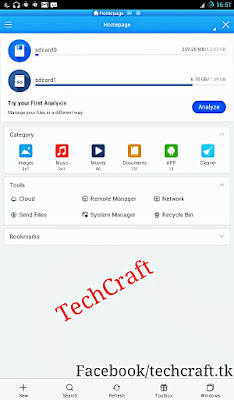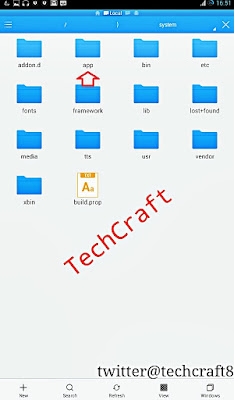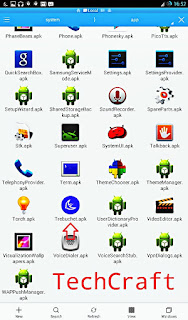Welcome everyone.
Without wasting much time let’s skip to the content.
Well,this is an awesome trick we can apply after rooting. I’m saying about making any installed launcher as your inbuilt by making it as a system app.
‘TREBUCHET’, I personally don’t like this launcher. So I decided to change it.
Prerequisites
-————————
1-ROOTED DEVICE
2-ES FILE EXPLORER (or any file manager)
So, let’s start..
NOTE:- DONOT DELETE ANY SYSTEM FILES.THAT MIGHT CAUSE DAMAGES
TO YOUR DEVICE.
First of all open any file browsers which can navigate through your system files
like ROOT BROWSER, ES FILE EXPLORER or any thing. I’m demonstrating with ‘Es File Explorer’.
*First open the root directory of our device.
/SYSTEM.
/SYSTEM/APPS
Now download your preferred launcher.
Then RENAME the launcher that your have download.
if your are using ‘TOUCHWIZ’ launcher as an inbuilt one, then rename the
launched that you have downloaded to ’ TOUCHWIZ’ itself.
More example:
Launcher download: Nova_launcher.apk
I’m at system/app.
Replacing TOUCHWIZ with Nova_launcher.apk
Now, my conviction that launcher folder is existing in /System/app. Now this might change with different device variants.
*RESTART (Mandatory)
DONE !!!
IF YOU SEE THAT LAUNCHER HAS UNFORTUNATELY STOPPED, JUST REBOOT
YOUR DEVICE AND ENJOY !!
If you do have any questions,ask in the comment section.