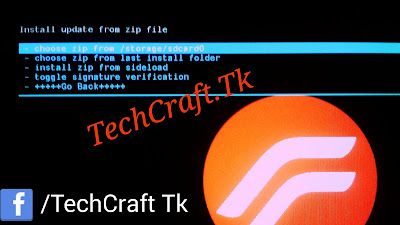Most often times we use a passcode,pattern or pin as our security .
But what if I tell you that your device can be easily unlocked your without any data loss.? Lol let’s see how it works!
In the first method(this isn’t what we are doing here) you can unlock any android device by using ‘ANDROID SDK (Software Development kit)’ via CMD (Command Prompt) or either by ‘ANDROID RECOVERY’
So for above method, you will need a PC for installing the software development kit.
But the most convenient way is always unlocking the device by using Android recovery. So I would like to continue with the second method itself.
So follow the steps carefully to unlock any smartphone without losing any data.
Prerequisites
_/_/_/_/_/_/_/*) Android device
*)Aroma file Manager
*)A custom Recovery installed
That’s all about the prerequisite.
Let’s Move…
First of all Download ‘AROMA MANAGER’ from here.
Now turn off the device,
Then Goto your recovery by pressing
VOLUME UP+POWER BUTTON
if you have a home button,then do this step;
press VOLUME UP POWER KEY HOMEBUTTON simultaneously.
You can choose volume up and volume down key for choosing and Home Button
for selection (This completely depends on your recovery options).
From here choose
*)“Install Zip from SD Card”
and choose Aroma from the path where you have saved it.
From the Aroma File Manager navigate to settings» go to bottom and click on“Automount all devices on start”and then exit.
After this you will get into your system core files. Now you are in /root.
Now navigate to,
Data» System
Folder and find the file gesture.key and “password.key” for pattern lock or password lock.
NOTE-IF YOU CAN’T FIND ANY SYSTEM FILES;ENABLE ‘SHOW HIDDEN FILES’ OPTION!
Alright,we are half home. Now just go ahead and delete that two files.
Now you are Done !!
NOTE- THIS INFORMATION FOR EDUCATIONAL PURPOSE ONLY.
GETTING INTO OTHERS DATA IS ILLEGAL.
Now, exit aroma file manager, recovery and reboot your android device.
After rebooting you would notice that the password or pattern stay remained. But don’t worry; You can draw any pattern or pin,password for unlocking !!
And that’s it !!
You have hacked an android device without losing any Data.
HACKED
That’s all for this article. I’ll be back with some more interesting stuffs! ;-)