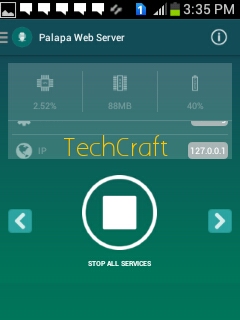So as you all know that PHP is a server based programming language. Which means it can be only execute with the help of a web server.
**Not only a server based one. Also,PHP is a platform independent language. Which means, it can be executed on every platform. It doesn’t matter whether you are using’ Android, linux or windows’. **
And Today on this this tutorial, I will tell you ‘how to execute php programs on android’.
Prerequisites*
*Minimum 50MB of free space on Internal storage.
That’s all about the prerequisite.
**Now let’s move. **
In This demonstration,i’m using ‘Palapa PHP’ app for Android.
https://play.google.com/store/apps/details?id=com.alfanla.android.pws
Install and open the app. Now install the dependencies by tapping the install button.
After everything done. Tap on ‘start all services’.
**After starting all services, it will bring some informations on the screen. **
**The primary step is to note your PORT ADDRESS provided on the screen. **
The default port address will be 8080. And the default IP address is 127.0.0.1
**The Palapa web server will create a folder called ‘PWS’ on your /sdcard **
Now locate the PWS folder and save your program in /www folder in .PHP extension.
Finally, just open your web browser.
After opening the browser, type
http://localhost:8080 and file name in the end.
**For eg: **
http://localhost:8080/program.php
The port is customisable. So you could choose any available port.
And this is how to compile PHP program on android. So I hope your programming will be more simple now. A portable PHP environment is always good.
So, ‘Happy Coding’ !!