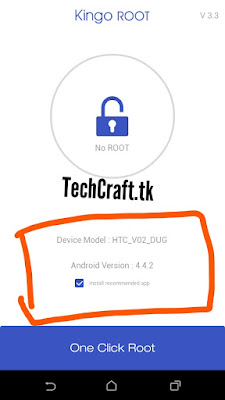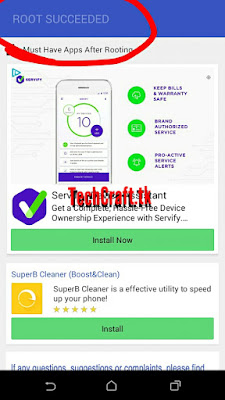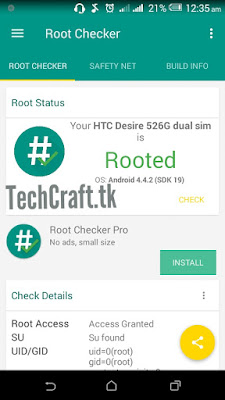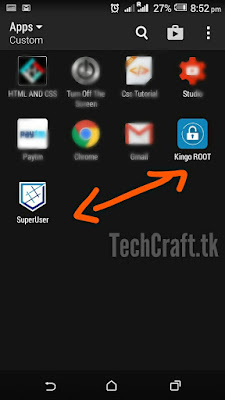Warning:Rooting your android device might cause several issues.This will scramble your android device’s inbuilt security .Also you will not get any further OTA update from officials.Do at your own risk!
Requirements for Rooting htc 526G/G+
*)Battery above 10% ;-D
*)Good internet connection
:And more Likely,Patience ;-)
Lets start by downloading ‘KingoRoot’ app.
NOTE:THIS IS ‘KINGOROOT’ APP.WE ARE NOT USING ‘KINGROOT’.
Download KINGOROOT APP from here
Now enable your internet.
Simply open the app. And hit ROOT NOW!
This time,you might probably see a popup showing,
“There is no root files available for your device”
But,
We don’t have to care that popup. Just hit ‘continue anyway’
Note:This process will take more than a time of minimum 10Minutes!
Don’t minimize this task or don’t interrupt this. Keep the screen turned ON if possible.
After sometimes you will see the successful notice saying “Rooted Successfully”
Now go reboot your device.This step is mandatory.
After the reboot ,you could see the ‘Super user’ app.
Which means you have successfully gained super user access.
That’s it! ATB!