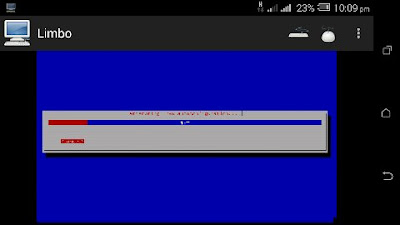Welcome folks.
This tutorial will show you ‘how to run Windows Xp on Android device without root.
Normally running a Windows machine on Android is very complicated. But this tutorial will show you how you can easily run Windows machine on Android smoothly & safe.
Prerequestie:-
*Limbo APK :- https://play.google.com/store/apps/details?id=com.playdead.limbo.full&hl=en
*Windows ISO file:- http://www.mediafire.com/file/044jjkysj3unuab/WinLite.iso
*BLANK DISC:- https://drive.google.com/file/d/0B1CTJ1RdPN_WWXlJOHB0MUktYW8/view?_e_pi_=7%2CPAGE_ID10%2C4582262770
Alternative link:- https://drive.google.com/file/d/0B7e707nzxn4cYUt6VEx2Y1NjM1k/view?usp=sharing
NOTE: If blank disc doesn’t have any file extension,then RENAME it to
Blankdisc.img
.
Before proceeding forward, you should have a basic knowledge about your device. This including your Ram, type of chipset that you are having and finally the processor. And even if you are unaware of these,what you could do is , download any app from the market which will then show you the info. Here’s one.
My device apk:- https://apkpure.com/my-device/high.caliber.productions.my_device?_e_pi_=7%2CPAGE_ID10%2C3157093584
Download My device App
Now open Limbo.
Tap on ’load machine’ option and press ’new’ option. Then give any name to your machine.
Select user interface and set it as SDL.
Just leave
Architecture and cpu model as itself.
Architecture : x86 (mine)
CPU MODEL: Default
CPU cores: You can get this information from ‘My Device’ app.
Ram Memory: min 224(recommend for 1gb users)
Now select CD ROM and open the XP file.
Other configurations
VGA DISPLAY: STD
SOUND CARD: NONE
NETWORK: USER
NETWORK CARD: ne2k_pci
DNS SERVER: 8.8.8.8
HOST FORWARDING: Default
HARD DISK A: Blankdisc.img <
HARD DISK B:NONE
HARD DISK C:NONE
**HARD DISK D:NONE
**
Select
**BOOT FROM CD option and make it as CD ROM
Kernel: None
Initrd: None
Append: Default
**
You can ENABLE OR DISABLE fullscreen.
Now after everything done. Hit start!
There you go!
You could XP is loading.
Now make your changes. And it’s realistically very easy.
Finally, if you wish to stop or XP, just hit ‘SHUTDOWN VM’ option.
That’s it. Doubts,? White down!.